Log In
Enter the wordpress content management system by typing:
www.morley.cambs.sch.uk/wp-admin
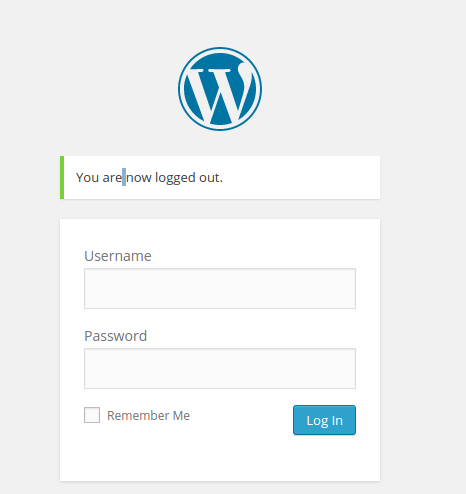 This should take you to the wordpress log-in screen. Please log in with the editor ID and password. Log in details are available from the Morley office.
This should take you to the wordpress log-in screen. Please log in with the editor ID and password. Log in details are available from the Morley office.
Change between Website and Content Management System
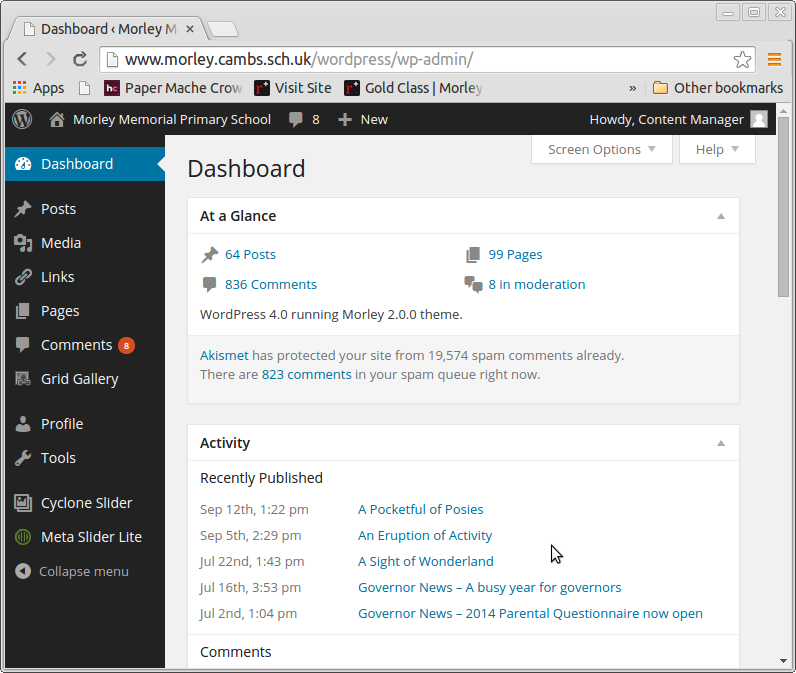 Once logged in, you should see the wordpress content management dashboard on your screen.
Once logged in, you should see the wordpress content management dashboard on your screen.
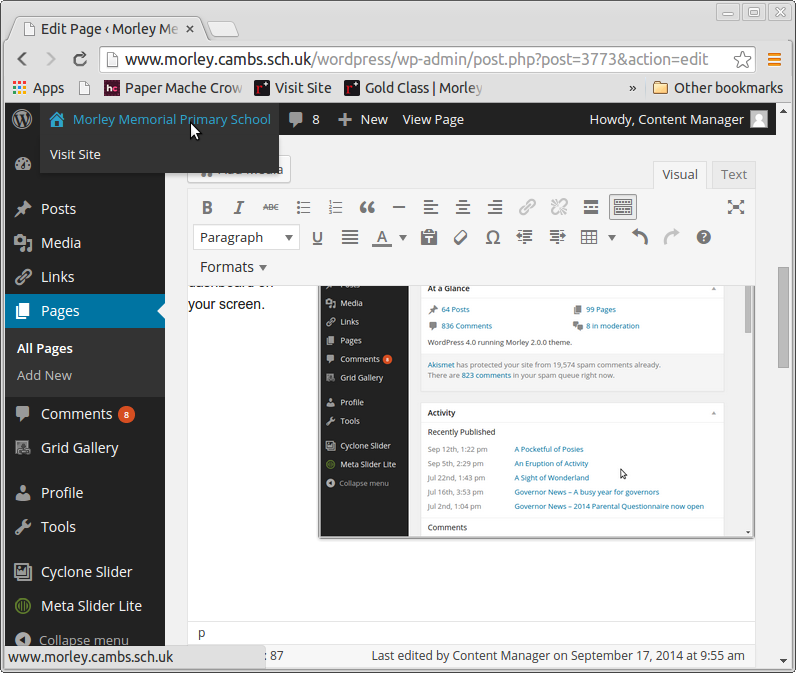 Click onto “Morley Memorial Primary School” on the top left corner of that screen to navigate to the website.
Click onto “Morley Memorial Primary School” on the top left corner of that screen to navigate to the website.
Navigate to the page you would like to edit:
